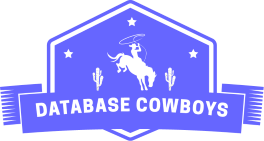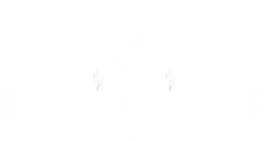Howdy partner, lets talk about Grist.
Grist is a relational spread sheet!
To get started pull the docker image:
docker pull gristlabs/grist
docker run -p 8484:8484 -it gristlabs/grist
Then navigate to localhost:8484, here you can see the Grist UI.
Click the + button to create a new table.
Click your profile icon in the upper right and select Profile settings.
Create a new API key and copy it, for programatic access.
Create a environment variable called GRIST_API_KEY with that value.
Back on the document screen, click your profile icon again and select Document Settings.
Copy the document ID under API.
Run the following command to install the Grist Python driver: GristDocAPI.
In your jupyter notebook or Python script, run the following code to add row data to your document.
This script assumes a column name of food, but you can update the name to what ever you prefer.
from grist_api import GristDocAPI
import os
SERVER = "http://localhost:8484/o/docs"
DOC_ID = "t8Yp2tLTwzQKPVCZWydDrz"
#LIVE = bool(os.environ.get("VCR_RECORD", None))
api = GristDocAPI(DOC_ID, server=SERVER)
rows = api.add_records('Table1', [
{'food': 'eggs', 'cost': 10},
{'food': 'beets', 'cost': 20}
])
data = api.fetch_table('Table1')
print(data)