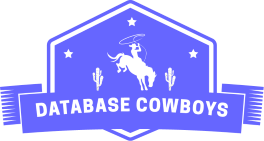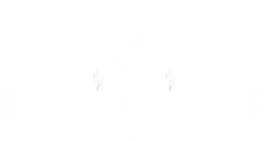Business Problem
Managing and deploying cloud technology is no easy task. Visualizing your architecture and its changes over time is also difficult. A great solution to this problem is to manage your infrastructure with Infrastructure as Code (IIAC), a great solution for managing IIAC is Terraform. Terraform allows you to document your cloud infrastructure in a yaml-like configuration language.
The advantages of using Terraform include:
The ability to deploy to multiple environments with the Terraform CLI. Self documentation of your infrastructure, your architecture and its changes are documented with no additional effort and changes over time are kept in source control. Multi-cloud support, Terraform is cloud agnostic meaning a Terraform template can be used to spin up resources across multiple Cloud providers and allow you to adopt a multi-cloud strategy and avoid vendor lock-in.
Solutions Used
- Terraform
- Yaml
- Terraform CLI
- Project Details
This project had many phases, an outline of the project phases are as follows:
- Current Infrastructure Assessment:
- Conduct a comprehensive assessment of the current cloud infrastructure.
- Document existing resources, configurations, and dependencies.
- Identify areas for optimization and improvement.
- Stakeholder Collaboration:
- Collaborate with stakeholders, including development, operations, and security teams, to gather requirements and ensure alignment with business goals.
- Define key performance indicators (KPIs) for the new infrastructure.
- Terraform Environment Setup:
- Establish a version-controlled repository for Terraform configurations.
- Configure Terraform workspaces for different environments (e.g., development, staging, production).
- Set up appropriate authentication and access controls for Terraform.
- Terraform Configuration:
- Translate existing infrastructure configurations into Terraform code.
- Leverage Terraform best practices, including modularization and parameterization.
- Implement dynamic configurations to cater to environment-specific requirements.
- Testing:
- Implement automated testing for Terraform configurations.
- Conduct thorough testing in a staging environment to validate the provisioning and functionality of resources.
- Perform load testing to ensure scalability and performance.
- Rollback Plan:
- Develop a rollback plan in case of unforeseen issues during the migration.
- Establish monitoring and alerting to detect anomalies during and after the migration.
- Security and Compliance:
- Implement security best practices in Terraform configurations.
- Ensure compliance with industry standards and regulations.
- Conduct security assessments and penetration testing.
- Monitoring and Logging:
- Configure monitoring and logging solutions to track infrastructure changes and detect potential issues.
- Set up alerts for critical events and performance thresholds.
- Deployment and Cutover:
- Plan a phased deployment to minimize service disruptions.
- Communicate the cutover plan to stakeholders and execute it with coordinated efforts.
- Monitor the new infrastructure post-migration to address any issues promptly.
- Post-Implementation Review:
- Conduct a post-implementation review to evaluate the success of the migration against predefined KPIs.
- Complete project documentation, including lessons learned.
- Conduct a project closure meeting to review the project’s success and areas for improvement.
Impact and Results
The results of moving the primary Infrastructure deployment methodology to Terraform included faster and more accurate deployments. Teams are now able to quickly deploy a infracture change to production and roll back a change if the deployment has adverse effects on downstream applications. This project improved the visibility and documentation of the architecture the company was using and increased team knowledge over what resources they currently had in the cloud. This project also helped identify orphaned resources that were not actively being used by any projects and were wasting company resources!